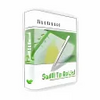Intuitive and useful to-do personal organizer
Intuitive and useful to-do personal organizer
Vote: (4 votes)
Program license: Trial version
Developer: Dextronet
Version: 8.011
Works under: Windows
Vote:
Program license
(4 votes)
Trial version
Developer
Version
Dextronet
8.011
Works under:
Windows
Pros
- Organized and customizable task lists
- Advanced exporting and printing functionality
- Ability to define priority, task type, and reminders
- Handy removal of completed tasks for list freshness
- Global hotkey for easy software access
Cons
- Might be overwhelming for users seeking simplicity
- Sync feature improvements are ongoing
Intuitive Task Management with Swift To-Do List
Swift To-Do List aims to be more than just a simple checklist; it's a comprehensive task management tool designed with a clear focus on productivity, clarity, and ease of use. Developed to cater to both personal and business environments, Swift To-Do List boasts a variety of features that could potentially revolutionize your approach to task organization.
User-Friendly Interface with Customization
At first glance, Swift To-Do List presents a clean and intuitive interface that organizes tasks in a tree-like structure, complete with customizable icons that offer visual cues for easier navigation. This segmentation allows users to structure their tasks neatly, aligning with the way many think and organize their responsibilities hierarchically.
Every task can be personalized with its own priority level, type, due date, and reminder, ensuring that each item can be tracked according to its urgency and category. The option to remove completed tasks with a simple command keeps the list fresh and current, a boon for those who crave order and updated workspaces.
Robust Task Management Functions
For those who need more than basic task management, Swift To-Do List excels in offering advanced exporting and printing capabilities. Whether you need your lists in HTML format for web integration or neatly laid out on an Excel spreadsheet, this software ensures your data can travel with you in various forms.
Sorting features are extensive, allowing users to order their to-do lists by subject, priority, or due date, along with the ability to batch modify properties, a time-saver for those handling multiple entries. The built-in reminder function is a standout feature that ensures no task is forgotten, alerting users about deadlines and upcoming items that require attention.
Efficient Search and Organization Tools
In the event your to-do list becomes extensive, the 'Find' function is a lifesaver, proving to be a potent search tool to quickly surface tasks amidst clutter. This feature, along with superb drag-and-drop support, provides a tactile element to task management. Users will find reorganizing tasks or to-do lists within the tree hierarchy to be a seamless experience.
Swift To-Do List also makes multitasking easier with its global hotkey feature. Users can restore Swift To-Do List from the system tray with a simple keystroke, allowing for smooth and swift transitions between tasks and the software.
Recent Updates and Stability
The latest updates to Swift To-Do List have addressed previous concerns with the beta sync feature, promising improved stability and reliability for users who rely on synchronization across devices. It's indicative of a consistent commitment to improve and evolve based on user feedback and platform requirements.
Conclusion
Swift To-Do List is a robust tool that appeals to a broad spectrum of task jugglers, offering an array of customizable options designed to fit various workflows and preferences. Its efficiency in organizing and reminding about tasks can make it an indispensable aid for anyone aiming to streamline their daily activities. Nevertheless, its wealth of features can be both a strength and a complexity, depending on the needs of the user.
Pros
- Organized and customizable task lists
- Advanced exporting and printing functionality
- Ability to define priority, task type, and reminders
- Handy removal of completed tasks for list freshness
- Global hotkey for easy software access
Cons
- Might be overwhelming for users seeking simplicity
- Sync feature improvements are ongoing